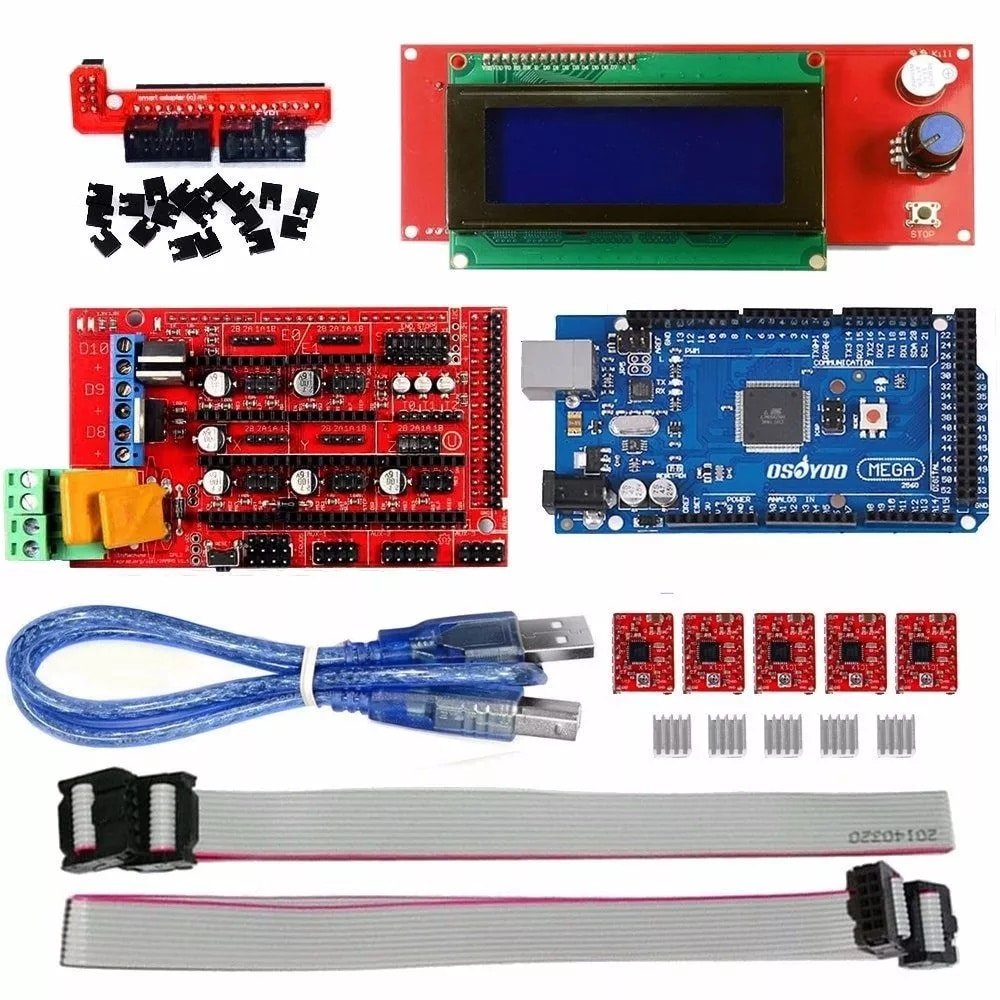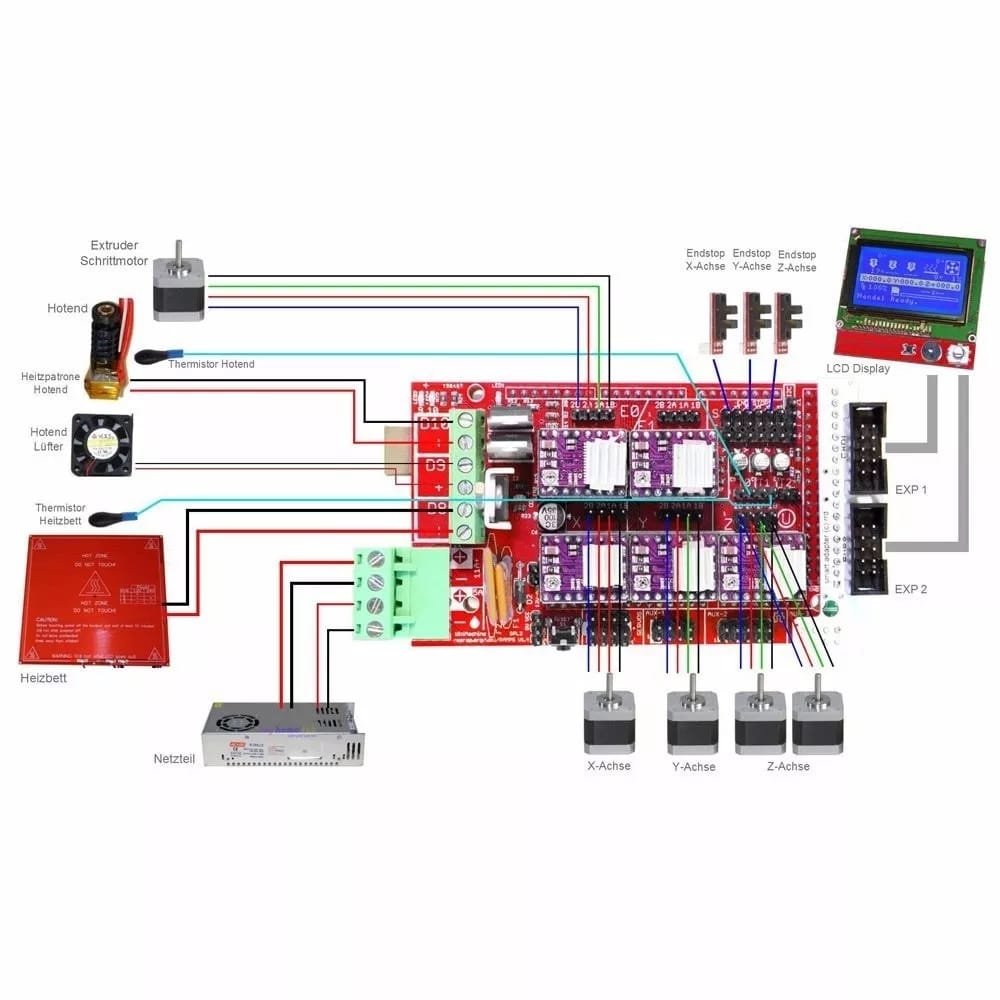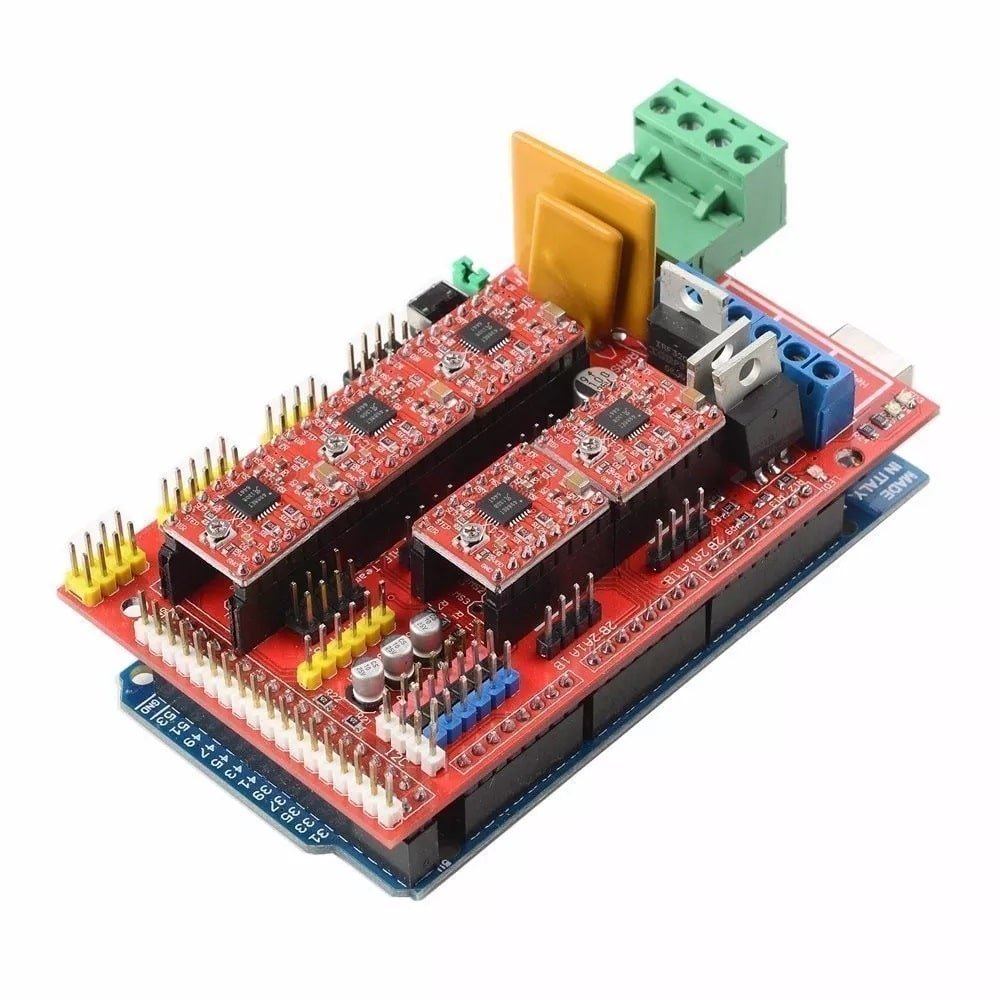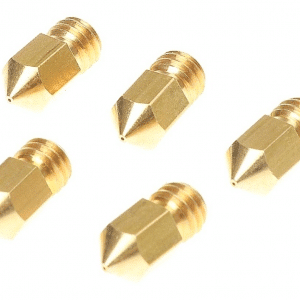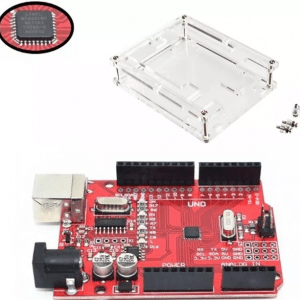KIT CNC LCD GRAFICA MEGA 2560 5PCS A4988 C / C
51.70$
Kit de electronica para impresora 3D
Incluye:
1x Mega 2560 board for Arduino
1x USB Cable
1x 3D Printer Controller RAMPS 1.4 Board(Red Color)
5x A4988 Stepper Motor Driver with Heatsink
1x 2004 LCD with control board
1x Smart Adapter
2x FC flat cable
Más información:.
3D printer board Marlin firmware installation guide, pls pay more about attention about the guide and download the correct marlin for the 2004 LCD Caution: 1) Do not plug or unplug and wire or module when power is on, do not even touch the board when power is on or your hand has static charge(you can rmove static charge by touching metal tap) . 2) Always double check power wire is properly installed. If you do not follow above move, you can damage the control board and your 3D printer 3) Pls Confirm that the A4988 driver install correctly on the Ramps1.4.
3D printer board Marlin firmware installation guide: http://osoyoo.com/?p=1370, pls pay more about attention about the guide and download the correct marlin for the 2004 LCD
3D Printer Controller RAMPS 1.4 interfaces an Arduino Mega2560 board. The modular design includes plug in stepper drivers and extruder control electronics on an Arduino-compatible MEGA shield for easy service, part replacement, upgrade-ability and expansion
With LCD 2004, you can easy connect it to your Ramps board using the «smart adapter» included. After connecting this panel to your Ramps you don’t need your pc any more, the Smart Controller supplies power for your SD card. Further more all actions like calibration, axes movements can be done by just using the rotary encoder on the Smart Controller. Print your 3D designs without PC, just with a g-code design stored on the SD card.
It is designed to fit the entire electronics needed for a RepRap in one small package for low cost
We are professional factory on making all electronics components based on Arduino and Raspberry Pi. And we also have processional engineer team to offer you tutorials which you can start from beginning. all documents (including code) For all kits from OSOYOO,Detailed tutorials including project introduction and source
Agotado
Productos relacionados
-
BOQUILLA DE COBRE MK7 MK8 IMPRESORA 3D EXTRUSOR
0.65$ – 0.78$ Seleccionar opciones Este producto tiene múltiples variantes. Las opciones se pueden elegir en la página de producto -
ARDUINO UNO ROJO CON CASE ACRILICO
12.80$ Leer más -
RUEDA PARA ROBOT MOTOR DC CON ENGRANAJES
2.85$ Añadir al carrito -
TORNILLO PARA CNC TRAPEZOIDAL CON TUERCA DE COBRE 8MM LONGITUD 300MM
10.00$ Leer más